Contributor
contact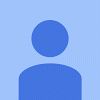
contact
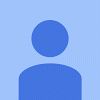
April 29
How to log in with a Staff / Assistant account to the business website
Step 1. Go to your business website and click Log in. Log in with your personal account.

Step 2. Click your personal account username after you have logged in.

Step 3. On the account page on our business website, click ''switch your account to shop master''.

Done. You should see the Admin menu on your website, and footer with Staff mode and your username.
